View SS(C)P version history
If you want to check the SS(C)P version history, you can do so by clicking on See version history under the Basic UDI-DI codes:
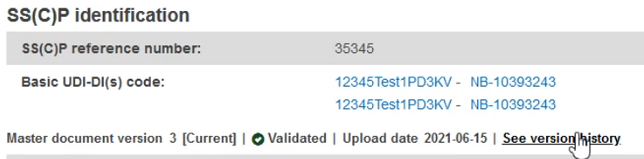
After clicking on it, you will see a list with the different versions for the SS(C)P:
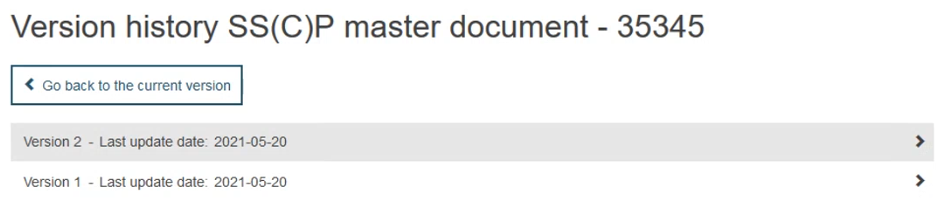
You can click on the version you wish to review in order to open a summary of it.