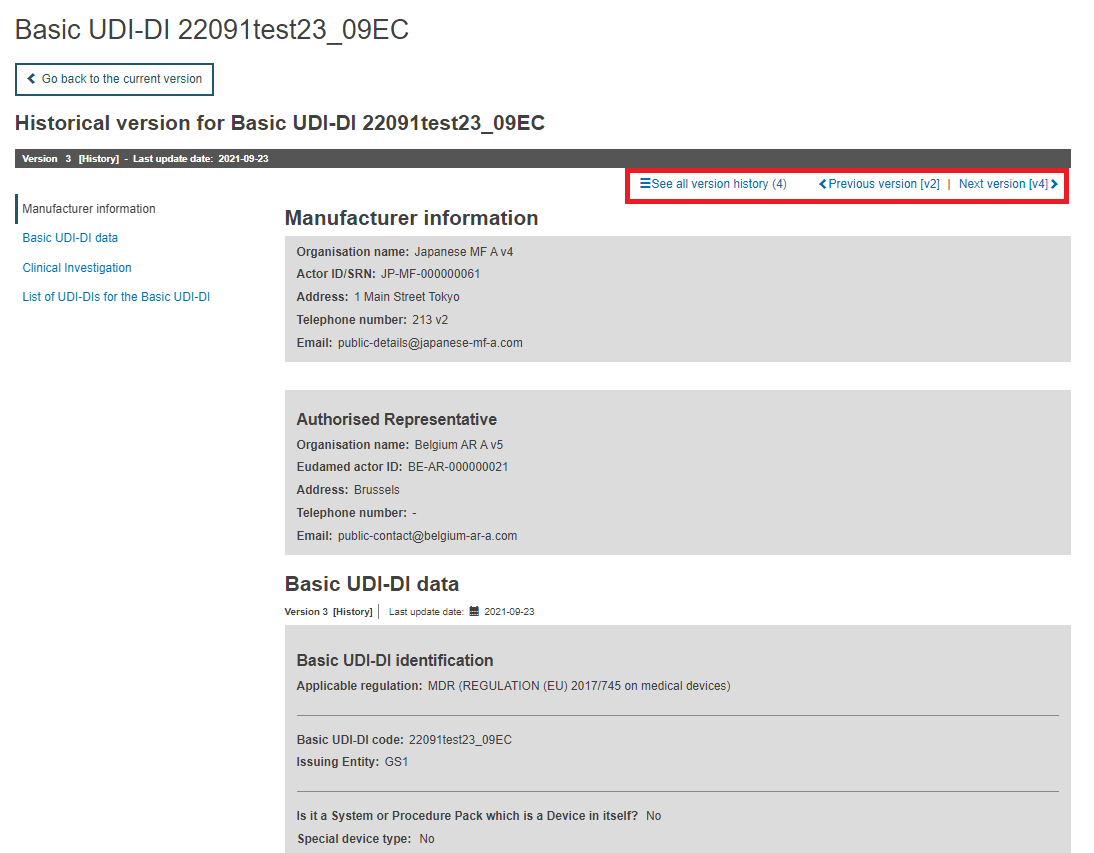View historical versions for Basic UDI-DI/EUDAMED DI, UDI-DI/EUDAMED ID and associated entities
Follow the steps in Search & View historical versions of Devices, System and/or Procedure Packs to view the details of a Device or System or Procedure Pack.
Once inside the details of the chosen UDI-DI, go to the section in which you wish to view old versions (e.g. Basic UDI-DI/ EUDAMED DI, UDI-DI/EUDAMED ID, Market Information, Product original manufacturer or Container Package) and click on See version history:
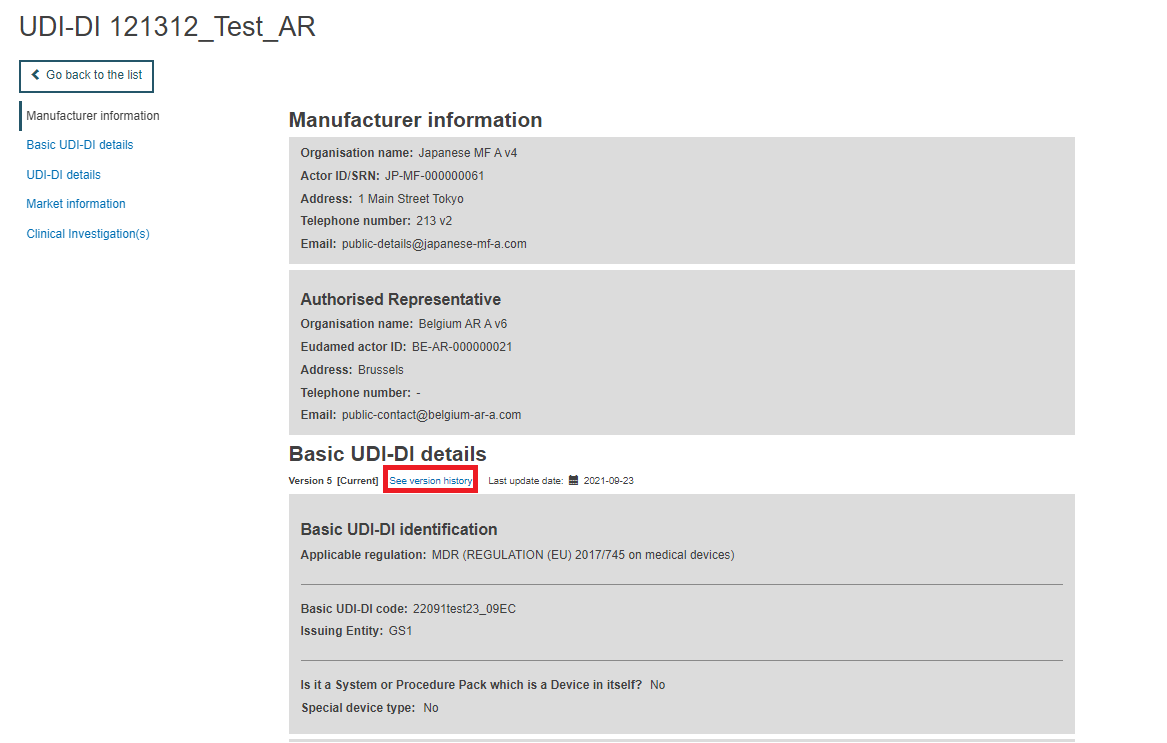
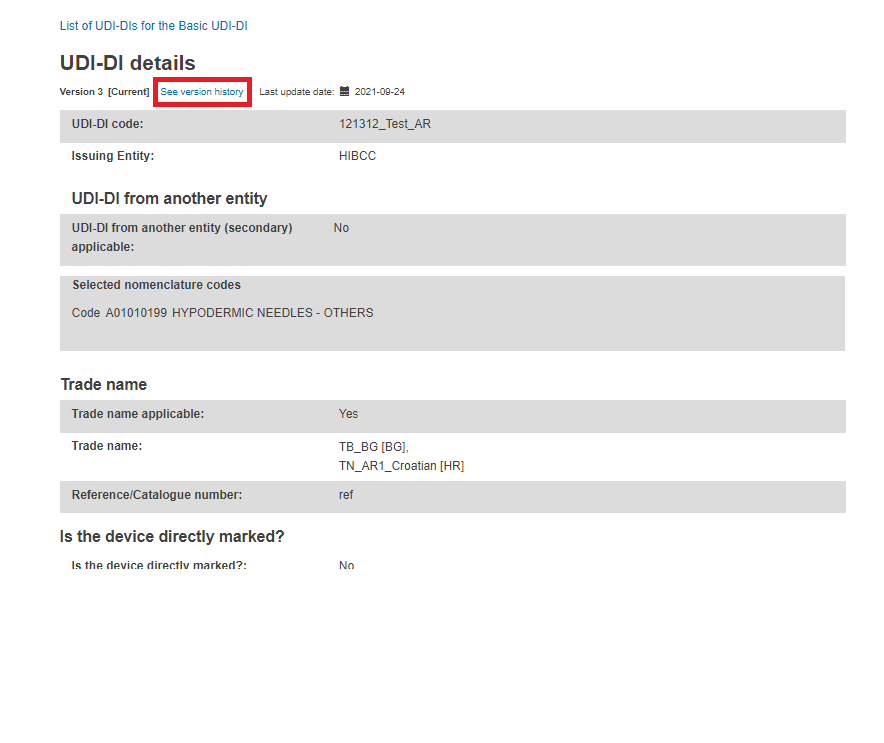

You will see, if any, a list of all old versions for the selected entity, e.g. version history of the Basic UDI-DI:
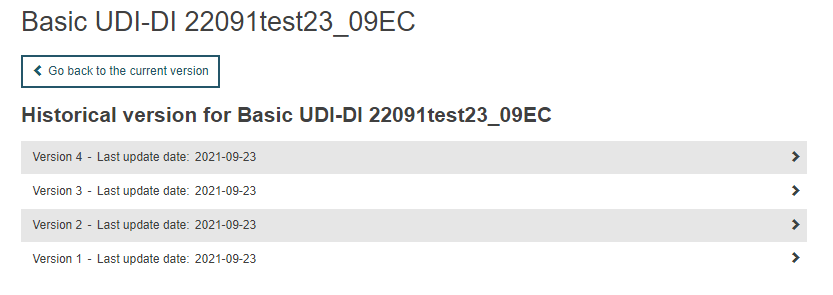
Click on the version you wish to view to access its details:
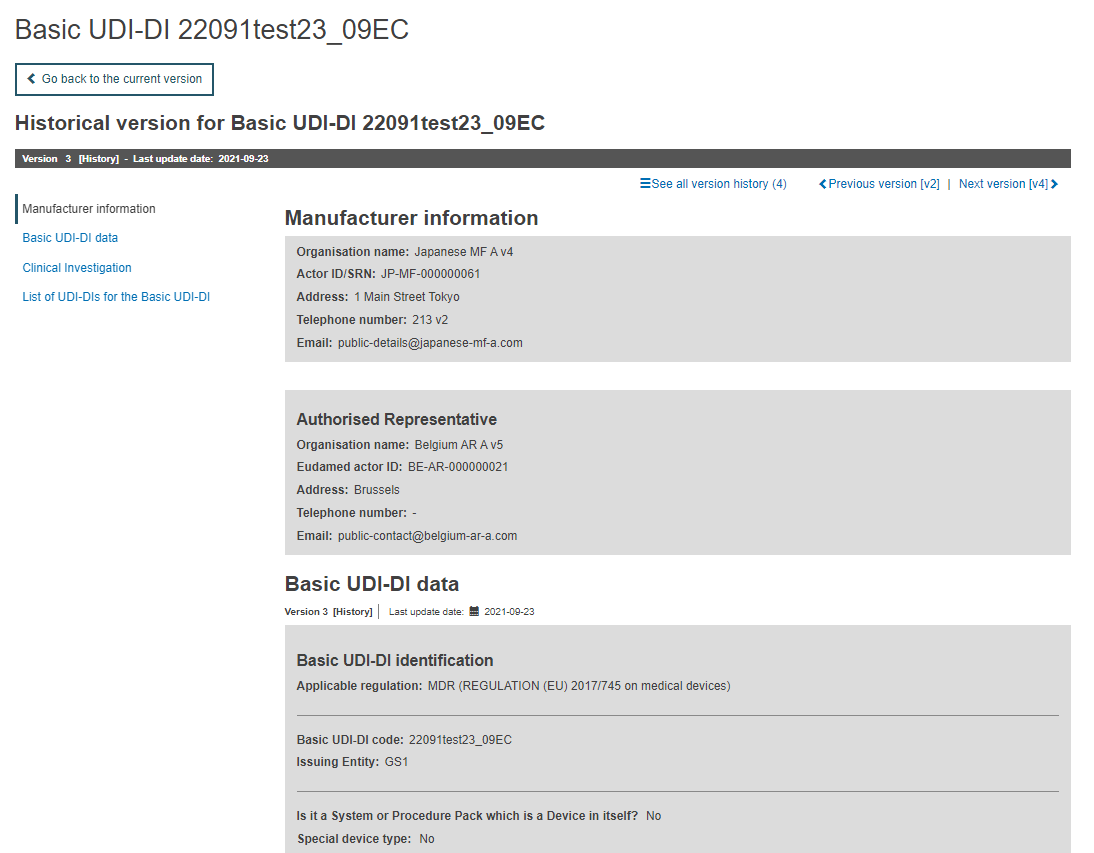
Inside a version, click on the links at the top right corner to browse through the different versions (all versions, previous, next):