Editing your user account
After your user access request is approved, you can still change your account information, e.g. after any personal or professional changes. But you cannot edit any of the information relating to your actor (unless you are a Local Actor Administrator).
To edit your user account
Log in to EUDAMED and click on your name in the upper toolbar. The My account(s) page appears:
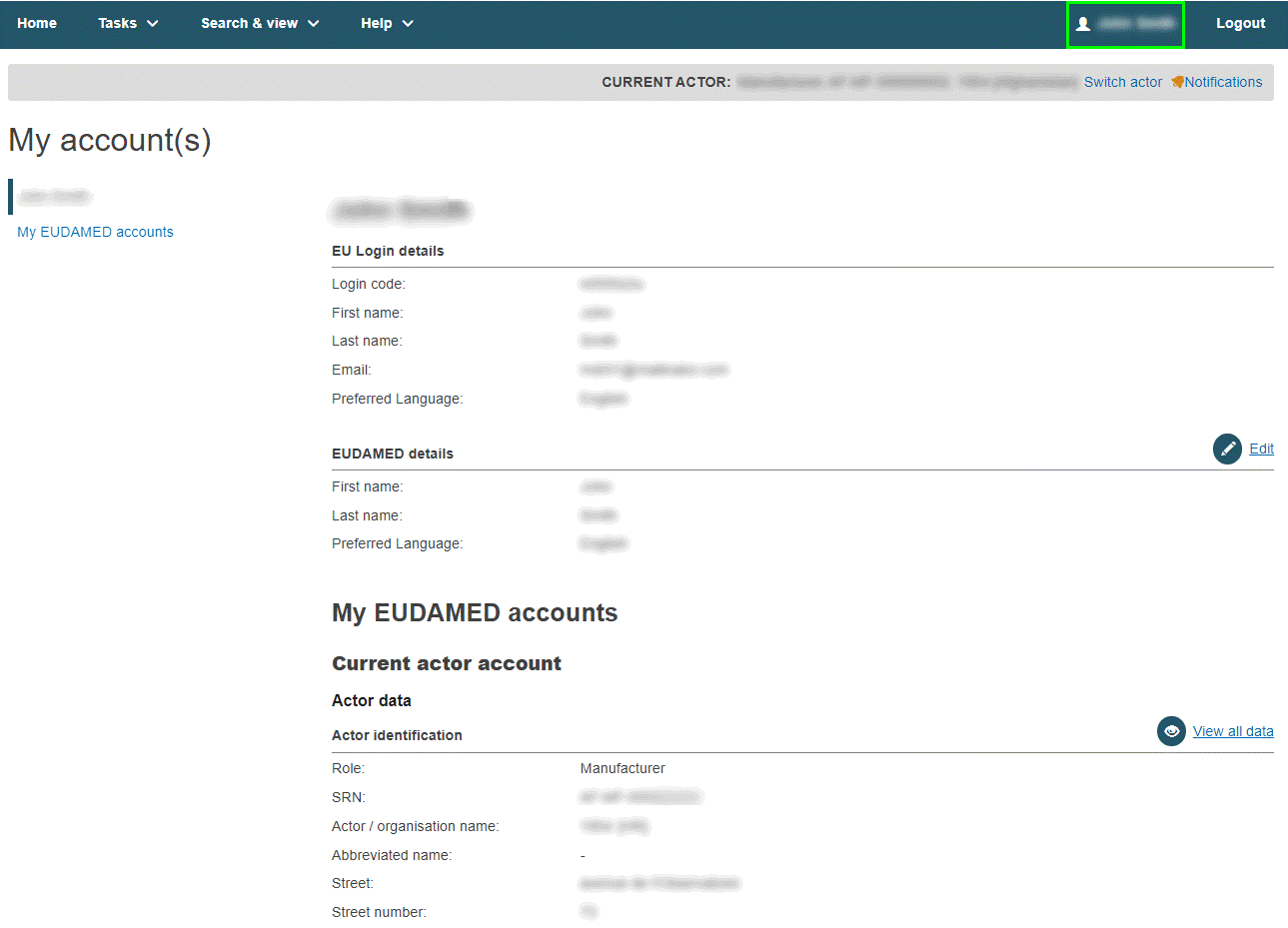
To change any editable data, click the Edit button (or if you are a LAA, the Modify button), if one is available next to the section in question:
EU Login details / EUDAMED details
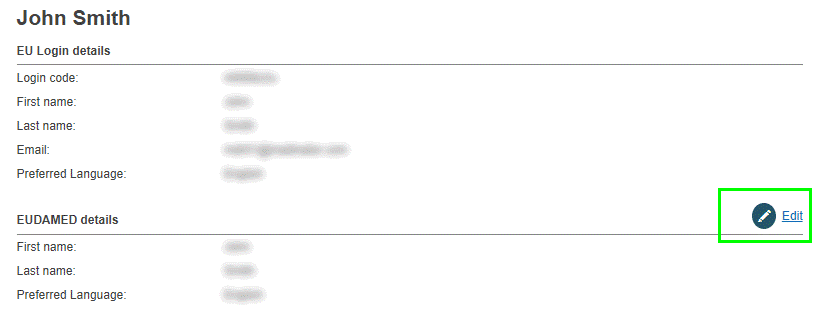
Use the Edit button in this section if you want to change your first name, last name and/or preferred language.
Current actor account: actor data
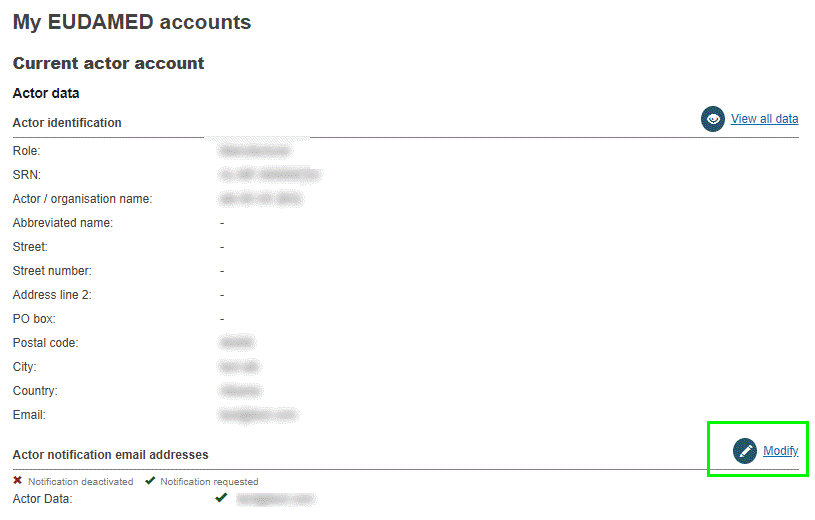
Use the Modify button in this section if you want to change the receiving email address for notifications regarding the different EUDAMED modules.
Note
Local Actor Administrator only
► The Actor data section can only be modified by a Local Actor Administrator.
► The Modify button is not active here for any other user profile.
Current actor account: Account data
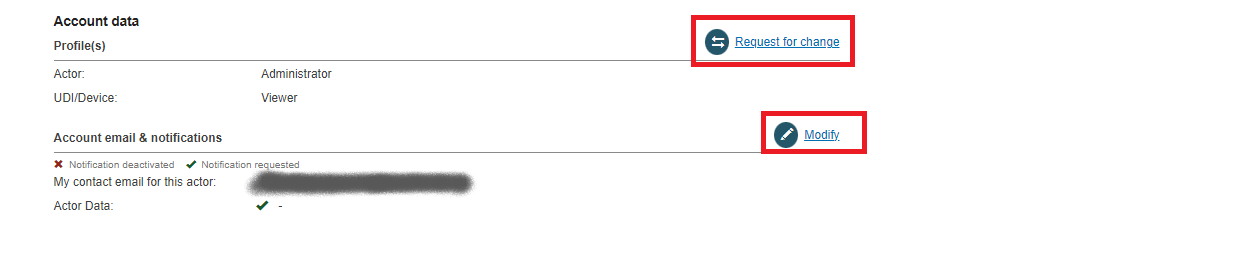
Use the Request for change button in this section if you want to request a different profile for one or more EUDAMED modules for the current actor.
Use the Modify button if you want to change the account email and/or the notification preferences for the current actor.
Make any required changes.
Click Save.
If you are registered with more than one actor, they are listed in the My other account(s) box:
My other account(s)

Click the right-pointing arrow next to one of the actors in the list to show their details. You can switch between actor accounts.